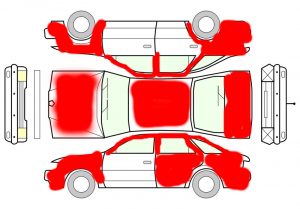Without much time or money on hand, I’ve decided to repaint my 2002 Nissan. It had a Molten Silver color for its exterior according to the spec doc, but the outer paint started to peel off about 10 years ago. The paint looked fine when I moved to New Mexico nearly 7 years ago though, but, now, the peeling paint has made the car look rather shabby to others. I’m not emotionally attached to the appearance of the car I drive, so it didn’t bother me that much. In fact, I somewhat enjoy wearing and using things that has a look of being well-worn. I think my own pastor and I share a form of camaraderie for having the shabbiest looking cars at the church. Anyway, my bumper decided to give recently, and when I bought a replacement it came in its raw, black color, and it needed to be painted. I felt that I might as well repaint the whole car while at it.
I heard from a coworker once that an excellent paint job may cost over a 1,000 bucks, and an average paint job typically costs around 300 to 500. I can’t afford that kind of money at the moment, and there are other expenses that are just waiting to move out of my checking account, so I googled the Internet to find a more frugal way and most of the recent answers seem to be around the use of Rust-Oleum enamel paint. There are actually many guides and write-ups and I’m indebted to them all, especially Styluss, Craig Fitzgerald, and jtech87. I guess this may seem like yet-another-attempt at a write-up, but this is more as a logging purpose for me to keep track of my progress. I can only allot 1 or less hour a day to this project, and usually it’s in evening. I may be able to find little more time on the weekends.
Materials (matches Styluss’ preparation, but mine ended up being about 90 dollars total):
- Rustoleum high gloss white paint – 1 gallon
- Odorless mineral spirits – 1 gallon
- Primer spray paint
- 4″ High density foam brushes – x9
- 2″ High density foam brushes – x8
- Paint trays – x3
- Sandpaper – 2 packs (400 & 800 grit)
- Painter’s tape – 1 roll
- Rustoleum clear coat
- (optional) Car polish
- (optional, but recommended) Paint mask, ear plugs or earphones, and goggle
The first draft of my plan (similar to jtech87’s) looks like this:
Subroutine M: Wet a rag with paint thinner (100% mineral spirit) and rub down.
Subroutine T: Use tack cloth to wipe the surface.
Subroutine P: Paint surface.
Subroutine S(n): [Wet]sand with n grit paper.
Subroutine W(n): Wait at least n hours.
- Wear a paint mask, ear plugs (or earphones if you prefer), and a goggle if you don’t want paint particles entering your system in any significant amounts.
- Clean the car and do S(400), M, and T. Dust off
- Spray primer. W(6).
- Prepare paint solution (50% Rust-Oleum Glossy White / 50% thinner) and mix it well.
- Do P, and W(6).
- Do S(400) to get rid of at least 50% of the orange peel.
- Do M, T, P, and W(6).
- Repeat steps 6 and 7, and then jump to 9.
- Do S(800). Get at least 80% of the orange peel, but do not sand too deep.
- Prepare a slightly thicker paint solution (less thinner than last time). Use a new brush.
- Do M, T, P.
- Apply clear coat.
- Apply 2nd clear coat (assuming you’re rotating around the car, you can start at the beginning point on step 12).
- Do S(800 or higher).
- (optional) Apply polish.
I estimate about a week, but with only an hour a day, it may turn out to be longer. Anyway, here I go.
With some preparation time, I ended up with only about 30 minutes of time. In a scale of 1 to 10, where 10 is a thorough job of sanding, I’d probably give myself 5 on this one. I managed to cover most of the car except for 3 doors. I imagine I may be sanding for a whole week before I put anything on.
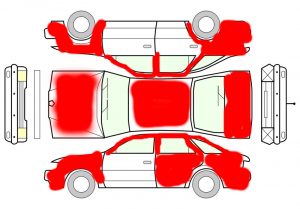



As you can see in the photo, there’s still much more sanding to do. (Yawn) I need to sleep.