With the need to have multiple sessions via terminal multiplexer, I’ve recently switched back to using GNU Screen rather than tmux. In this transition, I’ve noticed the following:
$ printf '%b\n' '\ue0b0\ue0b1\ue0b2\ue0b3\ue0b4'
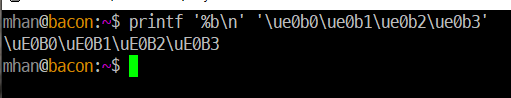
Unicode characters don’t appear correctly. So I had to add the following to ~/.bashrc and restart my bash session to get it to display the unicode characters and symbols properly again.
export LC_ALL=en_US.utf-8
Now, it shows up fine.
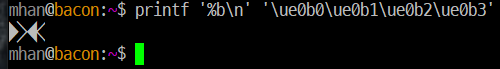
This may be helpful to those who make use of special Unicode symbols, which are often non-standard, via NerdTree, Airline or Powerline VIM or Neovim plugins. This may be applicable to Nerd Font users as well.
Note: I’m using Naver’s D2 Coding Font.